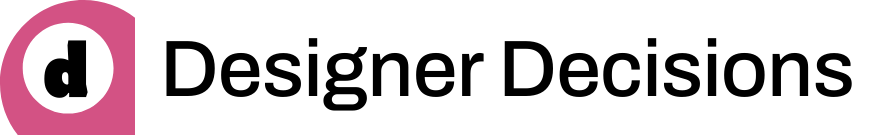Color Decisions
import { ... } from '@noodlestan/designer-shows/astro';Components
These components render color related decisions.
ShowColorValueDecision
Renders a ColorValueDecision.
<ShowColorValueDecision store={store} d="Brand Blue" size="m" value={['rgb', 'oklch']} />ShowColorSetDecision
Renders a ColorSetDecision.
<ShowColorSetDecision store={store} d="Pink Palette" size="m" value={['rgb', 'oklch']} />ShowColorSRGBHueValueDecision
Renders a ColorHueValueDecision.
<ShowColorSRGBHueValueDecision store={store} d="Brand Pink Hue" size="m" /><ShowColorSRGBHueValueDecision store={store} d="Brand Blue Hue" size="m" />ShowColorSRGBSaturationValueDecision
Renders a ColorSaturationValueDecision.
<ShowColorSRGBSaturationValueDecision store={store} d="Brand Pink Saturation" size="m" /><ShowColorSRGBSaturationValueDecision store={store} d="Brand Blue Saturation" size="m" />ShowColorSRGBLightnessValueDecision
Renders a ColorLightnessValueDecision.
<ShowColorSRGBLightnessValueDecision store={store} d="Brand Pink Lightness" size="m" /><ShowColorSRGBLightnessValueDecision store={store} d="Brand Blue Lightness" size="m" />ShowColorSRGBLightnessScaleDecision
Renders a ShowColorSRGBLightnessScaleDecision.
<ShowColorSRGBLightnessScaleDecision store={store} d="Foreground Lightness Scale" size="m" /><ShowColorSRGBLightnessScaleDecision store={store} d="Background Lightness Scale" size="m" />Props
༶ DecisionProps: store and d
These two mandatory props serve to identify and retrieve the decision.
༶ ValueProps ༶ value
The value prop controls how the decision value is displayed.
Color Values
For decisions of type ColorValueDecision and
ColorSetDecision, the value prop can be used
not only to show/hide the decision value but also to display
it in one or more color spaces.
Provide a string with one of ColorFormat
to specify which color space and format to use.
<ShowDecision d="Brand Blue" store={store} size="s" value="oklch" />Provide an array of ColorFormat
to list several color spaces in your preferred order.
<ShowDecision d="Brand Pink" store={store} size="s" value={['oklch', 'rgb']} />༶ ValueProps ༶ size
The size optional prop controls the size of the visualization.
Refer to ShowValueSize for available sizes.
༶ ValueProps ༶ viz
Chose visualization type.
In this example we set the visualization to bg.
<ShowDecision store={store} d="Action Color" size="m" viz="bg" options={{ contrast: '#FDFBFC' }} />Refer to ColorVizName for available visualizations.
༶ ValueProps ༶ options
Configure the visualization.
In this example we change it to fg and provide the
additional options prop for defining the visualization options.
<ShowDecision store={store} d="Action Color" size="m" viz="fg" options={{ contrast: '#FDFBFC' }} />Refer to ColorVizOptions for available options.