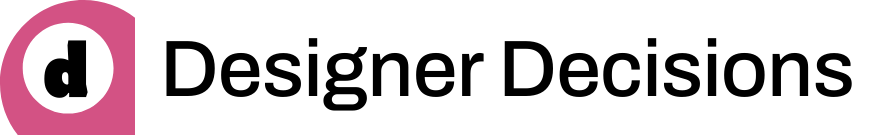ShowDecision
import { ShowDecision } from '@noodlestan/designer-shows/astro';This component renders the appropriate visualization according to the decision type.
In this example we are rendering decisions of 4 different types:
#9b2c5a
5px
#dd3f3f
#dd3f3f
#b55372
#8d5a99
#6257bd
#3049e0
#3049e0
5px
10px
15px
20px
30px
50px
Props
༶ DecisionProps: store and d
These two mandatory props serve to identify and retrieve the decision.
༶ ValueProps: value, viz, and size
You can use these props to control how the visualization and value are displayed.
In the following example we are hiding the visualization and customizing
the color value display to render both rgb and hsl color spaces.
<ShowDecision store={store} d="Action Color" viz={false} value={['rgb', 'oklch']} /> #9b2c5a
oklch(47.63% 0.15 359.38deg)
In this other example we are rendering the space scale with size xs.
<ShowDecision store={store} d="Layout Space Scale" size="xs" /> 5px
10px
15px
20px
30px
50px
For more details about which visualizations are available and the different ways in which decision values can be displayed, refer to the documentation for specific Decision Components.